DDL-Digital Dive Log
A partner product to the NETmc Marine DVR, the DDL software is an electronic dive log controlled via more than 20 configurable “input buttons” ensuring quick and repeatable entries in the log. The buttons also automate media controls. This enables time accurate daily or specific reports to be generated with associated media files.
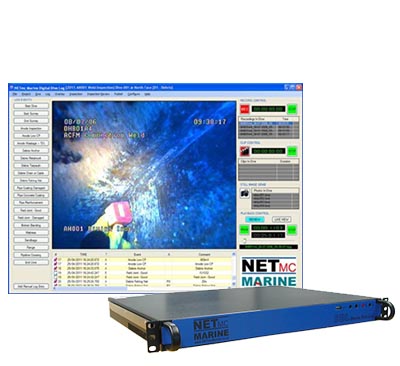
Additional info
The Digital Dive Log (DDL) software is far more than a replacement for a hand written daily report, though this is how many customers us it.The user interface is a powerful tool and it will soon become central to your operations, doing away with paper logs, enabling eventing of complex tasks and generating dive reports and HTML reports. In addition to the standard video files, the DDL software enables the taking of stills and video clips, these files are ideal for forming the basis of a report or summary video file. All the files are time tagged and can be edited to match up precisely with the associated video event. Whether your are performing a simple drill support project, where you don’t save any media files, or you are performing a pipeline inspection, the fully configurable “input buttons” ensure the correct media is acquired where and when it should be and with the correct time code.
All data is stored together in associated files and comprise of one or more projects, each of which can consist of one or more dives, with each dive having its own set of input buttons, or they can use a preset configuration. This facility allows different personnel on different vessels to use a common template and so maintains consistency across all projects. The feature rich software also enables “WorkFlow” actions e.g. logging a CP value or anode wastage value, you can also create your own “event” types depending on your operation. Video files are instantly reviewable, without stopping the operation, as are stills and clips. Unlike other systems that extract “clips” from the video footage, DDL clips are completely independent of the main recording, as such anomaly reports an be reduced in volume by only selecting anomalous media to be included in the report.
Click here for YouTube tutorial on the use of DDL
Key Features
Intuitive operation
Standardise log inputs
Enforced “WorkFlow” feedback
Manual editing
Allocate media controls to “input buttons”
Create client/project specific events
Generate a variety of reports




