BlackBox as pipeline backup
Have you ever performed an ROV pipeline inspection only to realise the DVR was not turned on? Although the NETmc Marine DVR can be automatically started by survey software sometimes things do not go to plan and so you find you are left without any video. Read below how the NETmc Marine Black Box can come to your rescue.
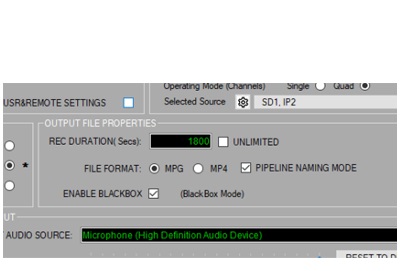
Additional info
This was one scenario one of our pipeline clients highlighted. Even though the NETmc Marine Black Box recorder automatically starts recording when the DVR application is launched, and so they had the footage, someone was going to have to go through the data to change the file names of hundreds of files to comply with the “player” or survey software. The solution was quite simple, our developers amended the Black box plug-in so that, if the user is running the DVR with the pipeline mode compatibility box ticked in the setup page, then the Black Box will automatically change its file naming structure to be the same as the main survey recording. This would allow files from the Black Box to be dropped into the survey data archive where they could be seamlessly adapted and used by the player or survey software.
Once the pipeline tick box is un-ticked, the Black Box goes back to normal operation.




